1.下载
wget https://releases.hashicorp.com/consul/1.8.0/consul_1.8.0_linux_amd64.zip2.解压缩
unzip consul_1.8.0_linux_amd64.zip3.移动到usr目录
mv consul /usr/local/bin/consul4.查看consul是否安装成功
consul --version5.启动
consul agent -dev //localhost:8500访问
consul agent -dev -client 0.0.0.0 -ui //IP6.访问
访问测试
netstat -nptl //查看端口8500
ps -ef|grep consul //查看进程编号
kill -15 xxxxxx //杀死进程浏览器访问
http://localhost:8500
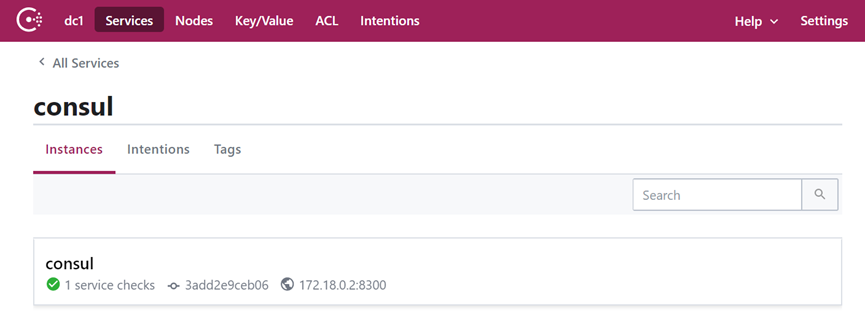
文章评论